Installing themes in Windows XP
by admin on Sep.22, 2010, under Computers, How to...., Pimp your Windows
Install themes to change windows XP appearance, this will going to change title bar, Start Menu, User panel, Windows, etc
From your clasic Skin:
To:
Or maybe:
Or:
To use Windows XP non signed themes, you have 2 options:
1.- UXTheme Multi-Patcher_6.0
Mirror karlitos.cl – Mirror Mediafire
2.- With StyleXp, if you haver, use it!.
The idea it’s change Uxtheme.dll file to accept non signed themes.
Installing UXTheme patch:
What Uxtheme’s patch do? This patch changes a windows DLL. This will change an API in this file called CryptVerifySig() to return “true” always.
Download the patch.
After the presentation, clic patch, a popup will show, accept if matches with your system, if this patch fails, you can restore easy, let’s do it!
A warning dialog will show (make sure you don’t have any Windows installer Cd on your CD drive):
Wait 5 seconds and:
A protection message will show, clic on cancel, and again, will ask about confirmation:
Clic on YES, dialog will vanish, wait and Uxtheme Path will ask to reboot, clic on Ok
And after reboot, you can apply your favorite theme.
How to Install themes:
If you download a ZIP file:
Unzip in c:\windows\resources\themes.
Executable version of k-rlitos.com:
New versions of k-rlitos.com needs to install into your system, download the executable file, start, and next, read licence agreement, acept it, next until finish. Remember, you need administrator account to install.
How to execute:
1.- 2 ways to execute themes:
– Go to Start menu:
– Or on Desktop right click on any clear area, a context menu will show, click on properties:
……….
After choose any previous option, a window going to appear, select a theme, if you want to change something, navigate over tabs:
Or select other theme if you want:
Sometimes a theme could have more than 1 color, or “Style”, to show it, go to Apparency tab and Color Scheme:
Finally after change your theme, Accept!
How to apply Context Menus
Using Cm Administrator!. Just download it, install it and apply any CMF or CMR file with this application.
Problems:
Q: After apply any theme, windows appears like classic style:
A: This happens when:
-Uxtheme patch is not installed or the install process fails, apply again.
-You didn’t rebooted after install UXtheme patch.
-You installed a Service pack, this restores uxtheme file, apply again UXTheme partch, if you apply again and ask restore the uxtheme file, click no and delete C:\WINDOWS\system32\uxtheme.ubk , and reboot, apply again Uxtheme patch and follow the indication.
______________________________________________________
Q: Sometimes when I apply a .theme or .msstyle file, other program appears.
A: Sometimes other programs register those extensions, so, you need to solve registering with the system again:
Download and execute this file.
______________________________________________________
Q: A “Windows NT Setup Files detected” error appears
A: when you patch any file, windows try to recover any file from install directory. But if you have it on your hard disk drive, you cannot patch, so, delete or rename the folder showed in this window, on this case c:\windows\i386
After patch, rename your windows install directory again.
______________________________________________________
Q: Microsoft Office 2007 lost the skin.
A: I don’t know……
Affected themes: Clannad Kotomi. (If you know other, please, contact me)
______________________________________________________
Q: The background or lateral of the folders doesn’t show.
Q: Go to, start menu, second click on My Computer, properties, advanced options, performance, Configuration, Best appearance, accept, accept.
Close and open any window, and fixed!:
6 Comments for this entry
1 Trackback or Pingback for this entry
-
k-rlitos.com - El sitio casi mas pulentosamente inestable
October 14th, 2010 on 8:10 pm[…] English version HERE […]





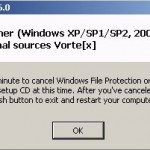
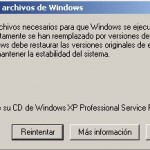
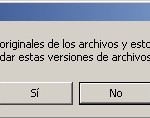

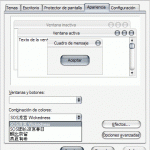



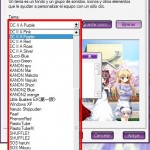









September 29th, 2010 on 6:13 am
Sorry I’m Thai Not Read – I can Read English Only = =’
November 21st, 2011 on 8:31 am
its sovery very nice….
November 28th, 2012 on 2:09 am
my windows appers as classic how can i fix it also I used universal theme patcher for this
November 28th, 2012 on 4:09 am
sure, you must have your windows patched. Also, I fixed the links of the patch, try with this http://karlitos.cl/programs/UXTheme%20Multi-Patcher%206.0.exe
April 3rd, 2013 on 2:10 am
I have the Windows Classic problem. The UXTheme patch doesnt work for windows 7?
April 3rd, 2013 on 2:38 am
ok nvm i found the windows7 patcher.