Installing Themes on Windows Vista and Seven
by krlitos on May.04, 2011, under General, Pimp your Windows
Installing themes to your Windows Vista and Seven allows you change apparency of all windows, start menu, etc..
Only works on Windows Home Premium or higher.; in Windows Home Basic or Windows Starter doesn’t work, but you can change the style.
From your classic style:
Installing UXTheme patch:
Run depending of your system architecture:
- UniversalThemePatcher-x64.exe to 64bits systems
- UniversalThemePatcher-x86.exe to 32bits systems
If you don’t know your architecture, go to start menu, and secondary click on “computer”, and then properties:
And on “System type”
After you know your system, with secondary click “Run as administrator”:
If ask to make changes, click yes:
Sometimes the dialog takes time to appear, just wait and select English:
Maybe again takes time, and will shoe information about our files, witch are patched or normal, and press “yes”:
Now you can see all files to be patched, if “patch” button is disables means the files is already patched, otherwise, patch it on all files:
Each patch shows a successfully message:
After patch the 3 files will ask to reboot, and “yes”:
Thats all, simple, no?
How to run themes:
1.- There are many different ways to change a theme:
- Personalize
Secondary clic in any clear part of our Desktop, and personalize:
Search our downloaded and installed theme, and click it, after change close the window.
And done:
Problems:
Problem: I downloaded a theme but when I run a error display “This program requieres Windows NT version 601 or later.” or similar
Solución:
First be sure you downloaded a version of your SO, normally the installer has a identifier like a prefix [Tema Vista] and [Tema Seven], after that go to next step.
Second, normally Windows Vista and Windows Seven detects the installers like those are designed for Windows XP, so, compatibility is applied. To fix, secondary click in the file, and properties, in compatibility tab be sure compatibility option is not checked, and OK and run again.
______________________________________________________





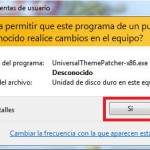





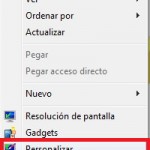


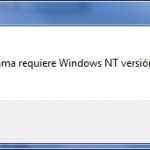
July 1st, 2011 on 11:22 am
Excuse me, is it possible to create a theme other than the one provided for the start menu? If so, how do you do that?
July 1st, 2011 on 2:37 pm
You have 2 ways to create a style (Theme), with Style Builder http://k-rlitos.com/blog/?p=3835 there a lot of material in english on inernet, and Easy windows Style Designer http://k-rlitos.com/english/?p=90 view the videos, it’s easy to use.
To edit at this time you can only use Style Builder.
July 3rd, 2011 on 6:16 am
Thank you.
November 27th, 2011 on 6:28 am
The background or lateral of the folders doesn’t show (windows7). need help!
November 27th, 2011 on 7:16 am
Finally figured it out. Sorry for the trouble ignore my comment!
January 6th, 2012 on 12:07 pm
I cant seem to find the installed theme. Please help.
January 16th, 2012 on 2:58 pm
Mmm, to apply, which windows version do you have?
September 16th, 2012 on 2:54 pm
thinks krlitos for every things