Logon Application Seven 1.1.3
by admin on Dec.30, 2010, under General, How to...., Pimp your Windows, Windows 7
New version, has new changes of performance, and now adjust automatically big images.
How it works? Run the program, search any image on your hard disk:
If you accept, if the image size is less 250Kb the program will accept it, otherwise, will show if you want adjust automatically:
Adjust process:
After adjust, a preview will appear, and you can apply with “Use this logon”:
And Enjoy ^^



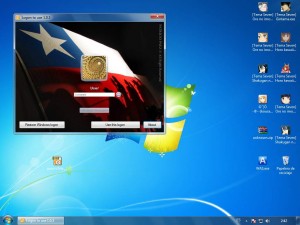

September 25th, 2011 on 12:05 am
oye cada que lo abro me sale cerrar el programa y ni lo abre me puedes ayudar a también con los temas es =
September 25th, 2011 on 12:11 am
oye me ayudas cada que lo abro me sale error tengo home premium pero no se q pasa tambien cuando intento abrir los de los temas q ases
September 25th, 2011 on 12:12 am
aa mi correo porfavor ayudame note_bleach@hotmail.com
February 10th, 2013 on 8:45 am
hi..thanks for the themes and this good web..i have a question:my windows is 7 but when i install the themes the pictures will not shown in the start menu!:( and also in my computer below the folders there is no picture of the themes!!!!!!!!would you please tell me what to do??i really need your help:(thanks again
November 9th, 2013 on 4:35 pm
is there any tutorial to make it ?